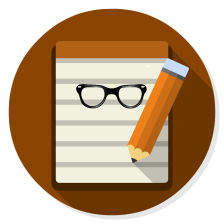Are you looking to request your GCMS notes to determine application status, refusal or next steps in your application process? Then you have come to the right stop!
The Global Case Management System (GCMS) is Canada’s single and integrated citizenship and immigration worldwide system. It is utilised to process applications for citizenship and immigration services.
The system contains a detailed record of each applicant’s file, including correspondence from and to IRCC, documents received from the applicant, notes from the visa officers detailing reasons for refusal or status of application. On request we provide free advisory services on your GCMS notes once received.
We process your GCMS application in 30days. We request you give at least 3 additional days to make up for holidays and weekends.
Ready to start? Hit the registration button.
Still Concerned?
Top Reasons Why Choose Us!
200
Consultancy
601
Total cases
600
Happy clients
568
Members
We are located in Ontario,Canada
Please email us at info@gcmsrequest.com and we would respond within 24 hours!
About Us
We searched online for a reliable and trusted GCMS service provider that could provide your gcms notes as well as advise on next steps at no cost but we couldn't find any!
GCMSREQUEST.com provides you trusted services on GCMS notes and advisory information. Do you want to obtain your GCMS or CIPS notes and check the status of your Canadian immigration application, or the status of your permanent, visitor, work or study permit application, then you are at the right stop! Our goal is to provide you secured, affordable, reliable and prompt access to your GCMS notes .
We take pride in the fact that our website is secured and we are available at any time to provide you support. We safely destroy your personal information after 30days in order to adhere to the personal information protection guidelines.
We provide the best service to our customers so that they don't feel neglected or ignored.You can contact us anytime with various support options available and we will respond to you within 24 hours.Our company is constantly evolving and growing.
Applying for GCMS file is easy!
It takes just 3 simple steps:

Apply for your GCMS notes in 3 Steps!
STEP 1: Download the Consent Form and fill form with BLUE INK only
STEP 2: Fill the Registration Form
STEP 3: Make Payment Online
Register with us
Once the consent form is downloaded from our how it works page. Fill the Number 2. section of the form titled 'Applicant's information", then proceed to make payment and submit the form.
Note
-
Only original handwritten signatures signed in blue ink will be accepted. Missing signatures may delay the processing of your request.
-
It is recommended you use a colour scan in good resolution (300 dpi and up) or take a photo of the form with your smartphone camera.
-
The consent form is for people who wish to authorize the Access to Information and Privacy (ATIP) Division at Immigration, Refugees and Citizenship Canada (IRCC) to release their personal information to an individual that they designate.- It is mandatory.
Fill the form below and make payment
Visit the OTHER PAYMENT Page if you have any challenges.